Accepting Admission to the Honors College
Students recently admitted to the Honors College may accept the Offer of Admission through the MyOleMiss interface online. After logging in to your account via my.olemiss.edu, find the drop down menu on the left of the page (it is right under “Portal Favorites”). Select “Special Programs and Scholarship Application” from the menu.
On the Special Programs and Scholarship Application page, find and select the “Check Application Status” link at the bottom of the page. Select the correct application from the list, then click “View Status.” Next, click “Respond to Offer of Admission.” Select the appropriate response (Accept or Do Not Accept), then submit your response. At this time, you will also have an opportunity to upload your photograph, or you can send it by e-mail at a later date.
If you cannot access your Web account, please call 662-915-7294.
*Note: MyOleMiss is not supported by Google Chrome or Safari; use Internet Explorer or Firefox to access your account.